
</head>
Bila dah jumpa, pastekan kod kat bawah ni, kat atas tu.
<link href='URLGAMBAR' rel='shortcut icon' type='image/x-icon'/>
<link href='URLGAMBAR' rel='icon' type='image/x-icon'/>
SAVE.
CARA KEDUA
Dashbord > Design > Page ElemEnt

SAVE.



</head>
<link href='URLGAMBAR' rel='shortcut icon' type='image/x-icon'/>
<link href='URLGAMBAR' rel='icon' type='image/x-icon'/>

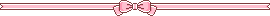
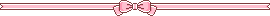
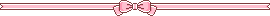
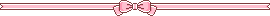
No comments:
Post a Comment
Thanks for your comment...Do not use harsh words.. Have a Nice day!