1. Lihat code shoutbox korang. Ini code shoutmix contoh:
<!-- Begin ShoutMix - http://www.shoutmix.com --><iframe title="atien" src="http://www.shoutmix.com/?Atienlikepink" width="200" height="400" frameborder="0" scrolling="auto"><a href="http://www.shoutmix.com/?Atienlikepink">View shoutbox</a></iframe><br /><!-- End ShoutMix --></div></div>2. Tengok code warna merah & biru tu. Tukarkan yg biru tu kpd 100% dan merah tu kpd 100
3.Contoh-
<!-- Begin ShoutMix - http://www.shoutmix.com --><iframe title="atien" src="http://www.shoutmix.com/?Atienlikepink" width=" 100% " height="100" frameborder="0" scrolling="auto"><a href="http://www.shoutmix.com/?Atienlikepink">View shoutbox</a></iframe><br /><!-- End ShoutMix --></div></div>4. Haa, shoutbox korang dah pun private. Even korg sndiri pun tak boleh nak tengok mesej2 kt dalam shoutbox tu kan? so. cara untuk tengok mesej2 tu, ambil code yang warna oren tu, then paste ke address bar korang. baru la keluar segala mesej2 tu. ;)
5. Settle. boleh laa save. :)
Penting (!) : code-2 diatas hanya sebagai contoh. Korang perlu aplikasikan guna code shoutmix korang sendiri.






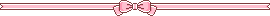









No comments:
Post a Comment
Thanks for your comment...Do not use harsh words.. Have a Nice day!