
okeyyy!!
Let's begin our tutorial!
1) Dashboard > Design > Edit HTML > Tick Expand Widget Templates..
2) Tekan CTRL+F / F3. Search for this code :
Let's begin our tutorial!
1) Dashboard > Design > Edit HTML > Tick Expand Widget Templates..
2) Tekan CTRL+F / F3. Search for this code :
</head>
3) Done? Oh yeah! Now, copy dan pastekan code ni katATAS/SEBELUM code yang hangpa cari tadi tu :
4) Save and you're done! Cuba tengok hasilnya, hehe. Dah guna tu, say lah Thank You to me, haha :D *Ops, jangan lupa link kan gambar tersebut. Kalau tak buat, takkan jadi :) And, one more thing. Boleh zoom gambar yang format JPG sahaja. Not PNG and others format..
<script src='http://highslide.com/highslide/highslide-full.js' type='text/javascript'/>
<link href='http://highslide.com/highslide/megik.css' rel='stylesheet' type='text/css'/>
<script type='text/javascript'>
//<![CDATA[
hs.graphicsDir = 'http://highslide.com/highslide/graphics/';
hs.allowSizeReduction = false;
hs.showCredits = false;
hs.isUnobtrusiveAnchor = function(el) {
if (el.href && /\.jpg$/.test(el.href)) {
el.className = 'highslide';
return 'image';
}
//insert the if condition code for other extensions like .jpeg, .gif, .png etc.
}
function fixBloggerImages(searchFor, replaceWith) {
var href;
var anchors = document.getElementsByTagName("a");
for(var i = 0; i < anchors.length; i++) {
href = anchors[i].href;
if(href.indexOf(searchFor) != -1) {
anchors[i].href = href.replace(searchFor, replaceWith);
anchors[i].setAttribute("onclick", "return hs.expand(this)");
anchors[i].setAttribute("class", "highslide");
anchors[i].setAttribute("title", "Click to enlarge");
}
}
}
//]]>
</script>







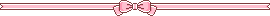









No comments:
Post a Comment
Thanks for your comment...Do not use harsh words.. Have a Nice day!