arinie are-tien nak kongsi tutorial pasal shoutbox,,okeyy,,let's begin
1-Dashboard --> Design --> Page Element --> Add Gadget --> HTML/Java Script
2-Copy code dibawah ini
<style type="text/css">
#gb{
position:fixed;
top:50px;
z-index:+1000;
}
* html #gb{position:relative;}
.gbtab{
height:350px;
width:180px;
float:left;
cursor:pointer;
background:url('URL IMAGE KORANG') no-repeat;
}
.gbcontent{
float:left;
border:2px solid #666666;
background:#F5F5F5;
padding:10px;
}
</style>
<script type="text/javascript">
function showHideGB(){
var gb = document.getElementById("gb");
var w = gb.offsetWidth;
gb.opened ? moveGB(0, 150-w) : moveGB(150-w, 0);
gb.opened = !gb.opened;
}
function moveGB(x0, xf){
var gb = document.getElementById("gb");
var dx = Math.abs(x0-xf) > 10 ? 5 : 1;
var dir = xf>x0 ? 1 : -1;
var x = x0 + dx * dir;
gb.style.right = x.toString() + "px";
if(x0!=xf){setTimeout("moveGB("+x+", "+xf+")", 10);}
}
</script>
<div id="gb">
<div class="gbtab" onclick="showHideGB()"> </div>
<div class="gbcontent">
---> KOD SHOUTMIX KORANG <---
<div style="text-align:right">
<a href="javascript:showHideGB()">
[close]
</a>
</div>
</div>
</div>
<script type="text/javascript">
var gb = document.getElementById("gb");
gb.style.right = (150-gb.offsetWidth).toString() + "px";
</script>
3- URL IMAGE tuh korang boleh ambil dekat bawah nieyh.Code shoutmix tuh letak code shoutbox korang punyaa

http://i1030.photobucket.com/albums/y365/lurunnia/s1.png

http://i1030.photobucket.com/albums/y365/lurunnia/s2.png

http://i1030.photobucket.com/albums/y365/lurunnia/s3.png

http://i1030.photobucket.com/albums/y365/lurunnia/s9.png
p/s;kalo korang x na pun tak apa.. but's Carik lha sendiri okeyy,,






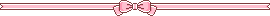









No comments:
Post a Comment
Thanks for your comment...Do not use harsh words.. Have a Nice day!