� Dashboard > Design > Edit HTML > Tick Expand Widget Templates.
� Tekan F3 or CTRL+F and search this code :
/* Header
� Copy code di bawah ini dan pastekan kat ATAS code yang korang cari tadi tu, okay?
/*------ IMAGE ANIMATION------*/img {filter:alpha(opacity=100);-webkit-transition-duration:.5s;} img:hover {filter: alpha(opacity=60); opacity: .6; -webkit-box-shadow: 0px 0px 20px #000000; -moz-box-shadow: 0px 0px 20px #000000; -webkit-border-top-right-radius:30; -webkit-border-top-left-radius:30; -webkit-border-bottom-right-radius:30; -webkit-border-bottom-left-radius:30;}img:hover {filter: alpha(opacity=60); opacity: .60; border: 1px solid #000000; border-radius: 50px; -moz-border-radius: 50px;}-moz-opacity:1.0;opacity:1.0;}img:hover {filter:alpha(opacity=80);-moz-opacity:0.80;opacity:.80;}u {text-decoration:underline;border-bottom: 2px dotted #ff0080;padding: 0px;}
NOTES :
MERAH : Itu warna shadow, so kalau nak tukar warna boleh je, click HERE..






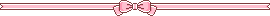









No comments:
Post a Comment
Thanks for your comment...Do not use harsh words.. Have a Nice day!