#header {
Width : 900px tuh lah saiz header yang korunk boleh guna . soo , mcm mana nak centerkan kan ? korunk click ctrl + F then search pulak code bawah nie :
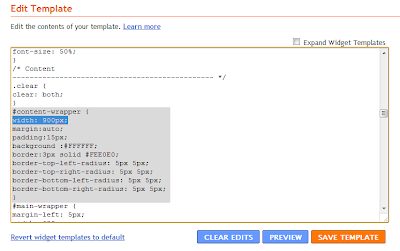
#content-wrapper {
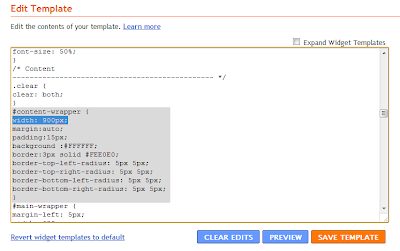
Nampak yang dihightlight tu? Pastikan width dia sama macam yang atas tadi. Kalau dah sama. Preview and tengok header korang jadi tak? Kalau jadi save aje lah.








No comments:
Post a Comment
Thanks for your comment...Do not use harsh words.. Have a Nice day!